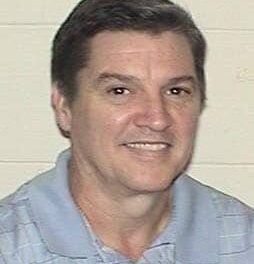For several years, the Department of Veterans Affairs (VA) has utilized wireless technology; most commonly medical telemetry, handheld radios, and pagers, with some wireless networking thrown in. Wireless technology use throughout health care is exploding. Cell phones and bar coded medication administration (BCMA) are the most common in the VA, but numerous other technologies including Voice over Internet Protocol (VoIP) phones, real-time location systems/radio frequency identification (RTLS/RFID), radio frequency (RF)-based pacemaker control, and even RF-based wound healers are being used. The VA is learning how to manage many of these technologies along with everyone else. What follows is a few of our more unusual challenges and how we have learned from them.
VA Wireless
The VA is a federal agency, which does not seem like a major issue at first, but there is one large difference—the FCC does not have direct jurisdiction over federal agencies’ wireless systems. The National Telecommunications and Information Administration (NTIA) manages frequency allocations for the VA, the “FCC for Feds,” if you will.
A couple of major challenges with that are: The VA often cannot use commercial radio frequency bands without specific authority. This limits our ability to purchase some wireless systems that other hospitals can purchase. This becomes a challenge when a salesperson unaware of those restrictions tries to sell specific radios or cell phones with “push to talk” capabilities—especially when he convinces the clinician this is a “must have” technology. Unfortunately, it is illegal for us to use those radios. The only “nongovernment” frequencies we can use are those set as “license by rule” and the WMTS frequencies. The “license by rule” bands include wireless networking and other similar frequencies.
To help manage the challenges, the VA has a formal wireless management office. The VA’s telecommunications office has full-time wireless professionals who understand all the legal requirements, as well as most of the technical issues involved with wireless communications. If consulted before a purchase, they can help VA hospitals acquire technologies that fulfill their needs and still comply with the legal requirements.
This office also keeps us honest for Life Safety communications requirements. Many of these new technologies ease communications, but may not be available when they are most needed.
VoIP in the Hospital

Since VoIP phones run over the wireless local area network, or WLAN, each access point will need power.
Historically, most telephone systems in the hospitals are managed via a private branch exchange (PBX ) system. The main disadvantage for clinical users is that the phones are typically wired and tied to a specific location, severely limiting access to highly mobile staff. However, PBX systems remain in place, with advantages that include:
- Powering telephones directly and always-on emergency power (all phones have power and work);
- One PBX system manages all phones in a facility;
- Once purchased, PBX systems have minimal maintenance expenses; and
- Since they are generally hard-wired, privacy is generally assured.
VoIP addresses mobility concerns nicely, and some new VA hospitals want to exclusively run VoIP telephones. We have found out it has challenges as well, such as those that follow:
- Each phone needs its own power and will need a recharging station;
- Since VoIP phones run over the wireless local area network (WLAN), each access point will need power;
- Once purchased, it has the same expenses as any other IT system to maintain, typically 15% to 30% of the acquisition cost/year; and
- VoIP is very network intensive. By its nature, accurate voice digitization takes a lot of data. Also, in order to accurately reproduce the voice at the receiver, proper packet order is vital. To accomplish this, the 802.11 standards give voice (and video) priority over other data. If the WLAN is not designed to handle the heavy traffic of voice communications, other data may not get through.
In the VA, we found another challenge, which I believe is useful for all facilities. From the NTIA guidebook: “Nonlicensed devices, since they operate on a noninterference basis, may not provide sufficient reliability for critical radio communications functions affecting human life or property … Federal entities should rely only on devices with frequency assignments in the Government Master File as principal radio communication systems for safeguarding human life or property.”
What this means is that VoIP systems are not inherently Life Safety reliable in an emergency. If you have an extended power outage, can you guarantee that you will have power to all the access points and all the VoIP phone charging stations? This could require a large power infrastructure investment. Our newly constructed hospitals include sufficient infrastructure, but many of our existing sites do not have sufficient WLAN infrastructure in place, nor the power to support it.
The best solution may be a combination of PBX systems for common and disaster communications, while VoIP systems provide immediate access to the mobile caregiver.
A Mandated Response to 9/11
During the attacks of September 11, 2001, first responders inside the twin towers could not hear dispatch—the radio signals could not penetrate the buildings. Hence, when the buildings were ready to collapse, they could not hear the order to evacuate. Responding to that identified issue, Homeland Security now requires that all new public buildings must provide the ability for public safety personnel to hear dispatch. All VA structures are public buildings, and the VA telecommunications office works with hospitals early in construction to provide that ability.
Our solution is to provide new VA hospitals with distributed antenna systems with dedicated antennas and amplifiers tuned to local emergency communications frequencies. Many companies tout the usefulness of leaky coax for this purpose, but we decided it would not work. In case of an emergency, leaky coax is not rated for fire/heat/water, and it will not work when most needed. Also, it is only good for a limited band of frequencies. If emergency communications change frequencies, changing the antennas and amplifiers is much faster and far less expensive than changing the coax.
The Homeland Security requirement came as a surprise. If your hospital is building new facilities, are they considered public buildings? If so, this requirement may apply to you.
When it Doesn’t Work as Planned
What follows is an example of what happens if no one is familiar with wireless technologies and the lessons learned from an issue at one of our hospitals in 2009.
Background: In 1999, the VA implemented the BCMA system to reduce patient medication errors. For the package to work, it required a WLAN. All VA hospitals were required to build WLANs, but were not funded to do so. The overall state of WLANs in 2009 was:
- The WLANs were built for BCMA and nothing else;
- Some were home-built by IT;
- Some were built by contractors; and
- They were used for BCMA and possibly other uses, although it was undecided (Build it and they will use).
In May 2009, a large VA hospital had to shut down its BCMA program. The problems included dropouts (lost connections), slow responses to actions, and the inability to transmit information.
When examined locally the first time, hospital staff found interference: “The site has significant wireless interference from outside sources (airport and city) as well as internal production and rogue access points.” RF coverage was weak in places, especially in patient rooms, where coverage was most important.
The solutions were to manage the interference—IT replaced existing 802.11b/g access points (APs) with 802.11a APs (in the same locations) and shut down rogue APs.
Note: I used “interference” loosely in this example. For WLANs, it is expected that you will see other users. This is normal and not true interference.
Results: The system worked worse than before—why?
The 802.11a access points did not fall back to b/g. While 802.11a has fewer users and data rates are higher (with sufficient signal strength), there was no fallback to 802.11 b/g. Hence, if the signal level is too low, communications shut down.
While the technical staff understood networking, they had no knowledge of wireless. This included the limitations of differing technologies (802.11b/g versus 802.11a), specifically, how different frequencies behave (eg, signal strength, penetration), as well as managing inherent risk and limitations of wireless and troubleshooting problems. The higher-frequency signals could not travel as far. This resulted in an unstable WLAN. The WLAN for BCMA was never designed, and would not be reliable. Swapping 802.11b (2.4 GHz) access points for 802.11 access points traded one set of problems (perceived interference, dropouts) for another (less coverage, more dropouts).
Additionally, nonwireless troubles contributed. With the limited network capabilities, high traffic quickly overwhelmed the WLAN. That traffic came from issues with:
- Change management—the BCMA laptops were not on a virtual LAN. Hence, system updates changed laptop LAN configurations, resulting in increased network traffic and decreased speed.
- Also, while intended for BCMA, laptops were used for other network activities (more traffic).
The combination brought the whole system to a halt. It took a lot of work and cooperation on everyone’s part, and they did resolve the problem. The hospital bought WLAN analysis software, which helped them determine how many and where APs should be. The additional well-placed APs solved the coverage problem. To manage the network issues, the hospital committed to replacing the mix of laptops with one model with a consistent configuration and put them on a virtual LAN, which limits the risk of software updates disrupting care.
Make a Plan
Wireless network deployment and management requires knowledge of both networking and wireless technology. Additionally, there was no guidance on how to build clinically reliable WLAN. That information is now available in IEC 80001 and the FDA’s Medical Device Data System (MDDS) standards.
Before deploying—have a plan. Obtain basic, focused education on wireless principles for IT and biomedical engineering staff. Get the tools to manage the spectrum, such as a spectrum analyzer and WLAN analysis software. Learn and apply IEC 80001 and MDDS. Don’t be afraid to ask for professional help.
Someone in the medical center needs to understand wireless issues. Radio licensing and management is often an administrative function, but it does not address the technical issues that will arise. Someone having a solid understanding of electronics and wireless technology issues can best meet those challenges. Therefore, within a medical center, the most likely source for a person with that background is biomedical engineering. Unfortunately, one of the first areas to be sacrificed in degree programs in biomedical engineering technology or biomedical engineering is RF and electromagnetics. Hence, understanding wireless issues will require additional education. This can be obtained either by formal education at a local institution or self study via Internet resources, amateur radio books, and—for wireless networking—Certified Wireless Network Administrator (CWNA) material.
Paul Sherman, CCE, FACCE, is a senior biomedical engineer for the VHA Center for Engineering and Occupational Safety & Health, St Louis. He acknowledges the help and advice of the VA’s telecommunications office: Forrest Frakes, Keith van Bakel, Don Bronson, and Mike Mirando, as well as the encouragement and patience of Rick Hampton, Steve Baker, and Jim Welch. For more information, contact .